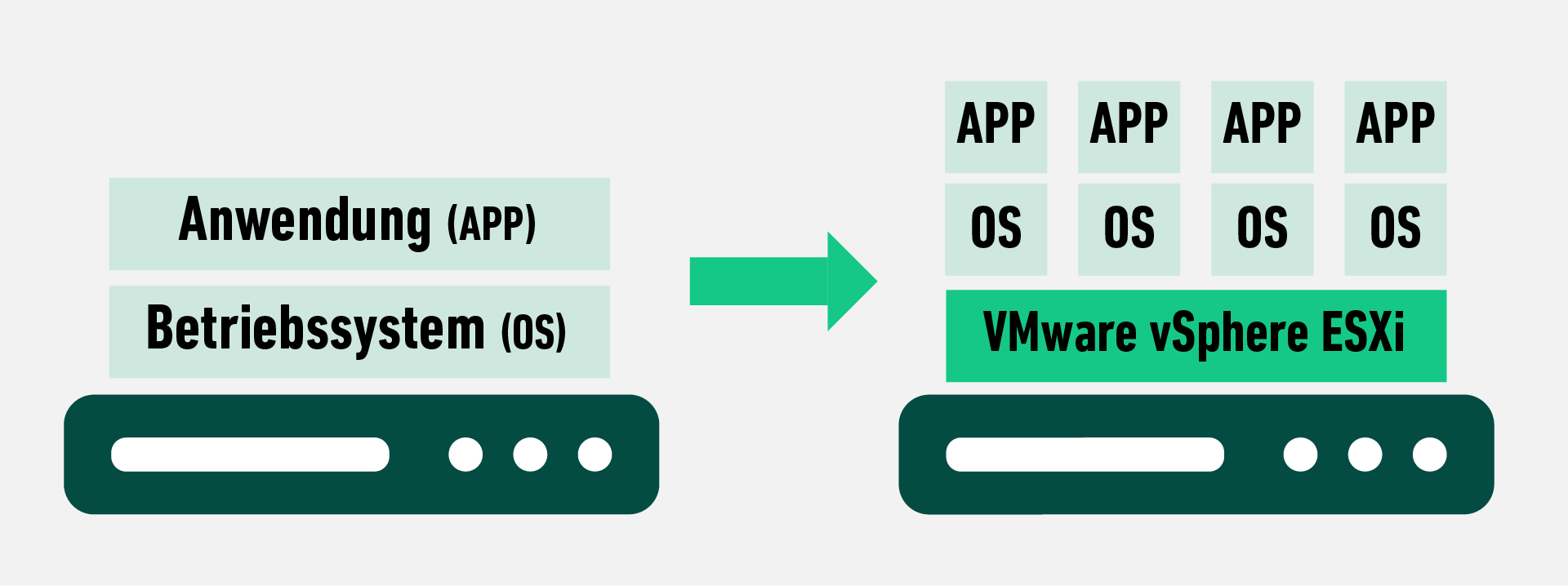VMware vSphere is the industry's leading enterprise virtualisation platform for building cloud infrastructures and enabling mission-critical applications to run reliably. vSphere is based on the concept of virtualisation and manages large infrastructures such as storage, networks and CPUs in the form of a dynamic and seamless operating environment. Modern cloud infrastructures can thus be created in which resources can be flexibly allocated to the virtual machines. In principle, every server provided by EIKONA is virtualised. Especially in the area of desktop virtualisation, users benefit from VMware vSphere.
Due to the ever-increasing demands on a functional IT environment, many IT organisations need to deploy multiple servers. In order to meet today's high storage and processing requirements, each server operates at only a small portion of its actual capacity. This leads to inefficiency and huge operating costs.
Virtualisation uses software to simulate hardware functions and create virtual computer systems. This allows IT organisations to run multiple virtual systems, operating systems and applications on a single server. The resulting benefits are economies of scale and efficiency gains.
VMware vSphere ESXi (Elastic Sky X integrated) is the so-called "hypervisor". This is a lean software layer that separates the virtual machines from the host and dynamically allocates computing resources to each virtual machine as needed. The vCenter is the administration interface for a VMware "cluster". This vCenter can be called up via a web browser and gives the administrator the possibility to manage the entire environment.
The heart of the VMware vSphere virtualisation platform is the hypervisor (ESXi), which is an intermediate layer between the hardware, the existing operating system and other (guest) operating systems. This defines a virtual environment that serves as the basis for the installation of other (guest) operating systems.
For vSphere, VMware uses open source and Linux-based elements as well as the actual VMkernel (proprietary software). With VMware vSphere, virtual machines are stored in so-called data storage directories. The most important file types are virtual hard disks (*.vmdk files) and configuration files (*.vmx files).
The central function of VMware vSphere can achieve a high level of automation and powerful resource consolidation. This includes the "snapshot" function, which "freezes" the state of the virtual machine so that it can be reverted to if necessary. Snapshots are often used for necessary application and system updates in a production environment. In the event of a faulty update, it is possible to revert to the original state. In addition, vMotion is a function that allows a powered-on virtual machine to switch from one vSphere server to another without interruption. This must be done, for example, as part of manual load balancing or during hardware maintenance.
HA (High Availability) is another important feature of VMware vSphere and enables high availability by, in the event of a host failure, automatically restarting the running virtual machines on another vSphere host.
The key benefits of VMware vSphere are:
- horizontal and vertical scaling options
- high availability - Flexible infrastructure
- accelerated transition to cloud computing
- Support for different cloud models
- high performance
- optimal use of computing resources
- High level of security
- Reduction of IT infrastructure costs
With Essential, Essential Plus, Enterprise, Enterprise Plus, Standard and vSphere Desktop there are six different versions of VMware vSphere. These versions differ not only in price, but also in the available functions (e.g. I/O control, maximum number of virtual processors or virtually distributed switches). The two Essential versions of vSphere were developed especially for small and medium-sized enterprises. In addition to the versions mentioned, there is also a free version, but with some limitations.