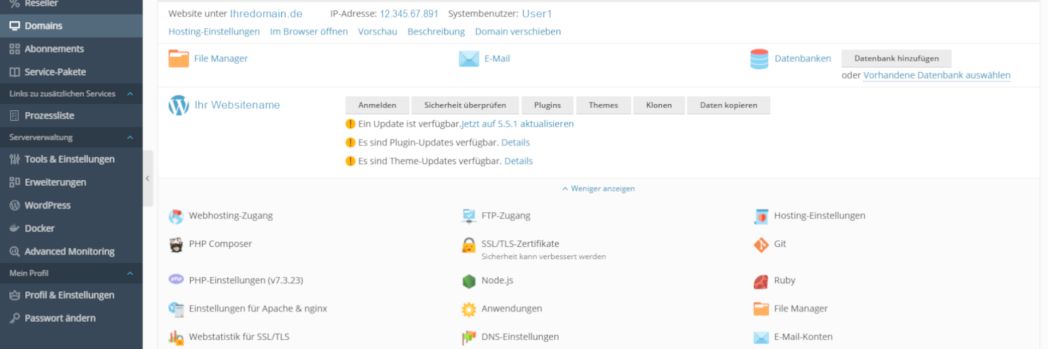Every website on the Internet needs web hosting in order to be accessible to visitors. This means that every website owner needs the ability to access their website's web server to perform administrative tasks and general maintenance of the website. A few years ago, without the appropriate expertise, it was very complicated to create or subsequently adapt a website. There were very few administration programmes that could be used to easily adapt new building blocks of the website. In addition, their operation was usually not very intuitive and understandable.
So how can millions of people who are not experts in using web servers successfully run websites? They use web-based administration interfaces, such as Plesk.
Parallels Plesk Panel, or Plesk for short, is known as one of the most multifunctional control panels on the planet. It goes far beyond the capabilities of regular web-based tools to manage the server resources that websites need to exist. Plesk is a complete, multi-level hosting platform control panel that provides the server administrator with a wide range of graphical interface options to set up and manage an entire hosting business for the end user. It is equally well suited for configuring shared hosting solutions as it is for setting up virtual and dedicated servers.
With over 430K servers, 12M websites and 16.5M mailboxes, Plesk is the leading hosting platform. It's also why 50% of the top 100 service providers in the world today work with Plesk.
With Plesk, website owners can conveniently perform all kinds of routine website management tasks, including setting up a mailbox, creating FTP accounts, managing DNS records, adding domains, managing files on the domain, creating databases and implementing backup plans for the entire subscription. In addition, Plesk offers the possibility to integrate or update some third-party applications such as WordPress or Joomla. Furthermore, the login to the CMS system is automatic.
In addition to the core functions offered by Plesk, over 100 extensions can be used to enhance the product's functions. These "extensions" expand the functionality in categories such as security, appearance, backups, email, SEO and website speed, to name just a few examples.
In addition to the standard Plesk features and the many extensions, there is a lot a company can do within the Plesk Control Panel to make the website more powerful. For example, renewing outdated functions in the source code and improving caching.
Anyone who has a website needs to think about security. There are a number of things you can do to protect your website from hackers or malicious attacks. One of the first steps to take is to choose the right web hosting platform and administration interface. Plesk has a good reputation for security and offers a number of different options to make websites more secure.
The ability for administrators to control user permissions helps protect the business from giving low-level employees or contractors too much power over a website. In addition, SSL certificates can be issued to provide website encryption through Plesk. To further increase security, there are a number of firewalls and extensions in Plesk that make it difficult for hackers or other malicious users to access one's website.
The Plesk web hosting system is a good choice for anyone who wants intuitive and user-friendly access to their web server. But it is especially useful for business users and anyone using Windows hosting or other Windows products like ASP.NET that are not well supported by other popular options like cPanel.
Plesk's web interface is a smart choice for businesses that want more control over who has access to the backend of the website. It is also an efficient way to organise website assets such as domains and databases. It's powerful, affordable and easy to use. Plesk offers a mobile app that is optimised for smaller screens, so all the different tasks can be done on the go.